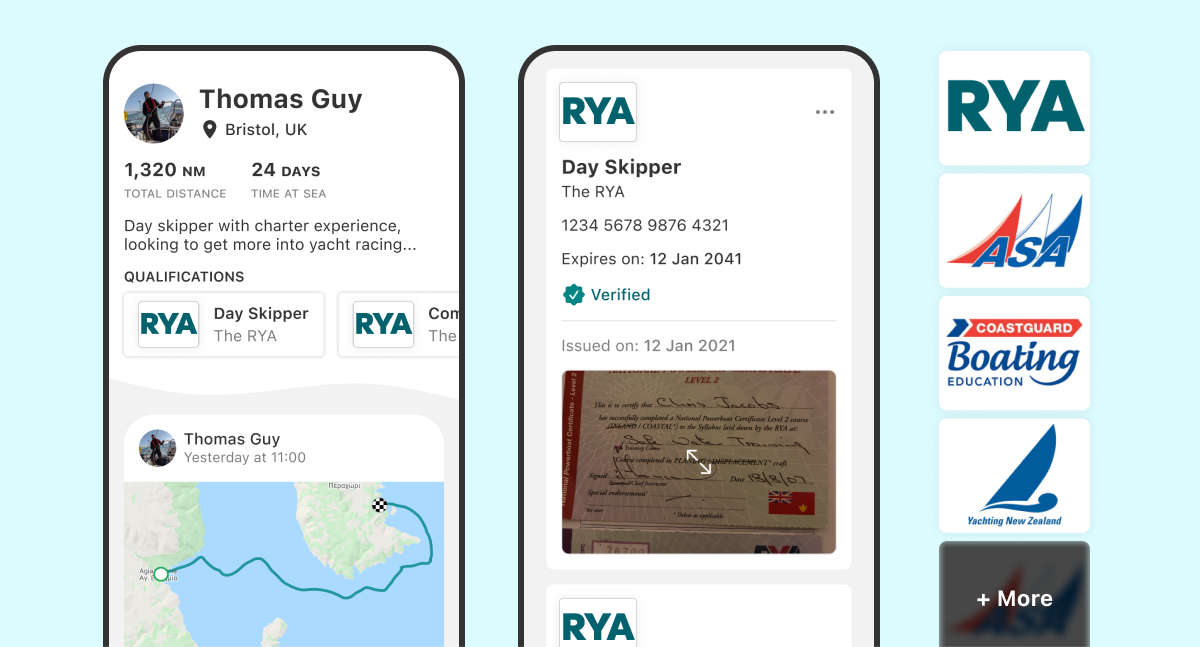
Adding sailing qualifications to your SailTies profile lets you create a full sailing CV. This short How To guide will explain:
- Adding a new qualification
- Viewing your qualifications
- Removing a qualification
- Qualification privacy and sharing
- Qualification verification process
1. Adding a New Qualification
Before beginning - you will need to upload a photo of your qualification so it can be verified.
- Open the 'My Sailing' tab in the SailTies app. Check you have the latest version installed.
- Tap "Add Qualification".
- Take a photo of your qualification with the phone camera, or upload a photo from your media gallery.
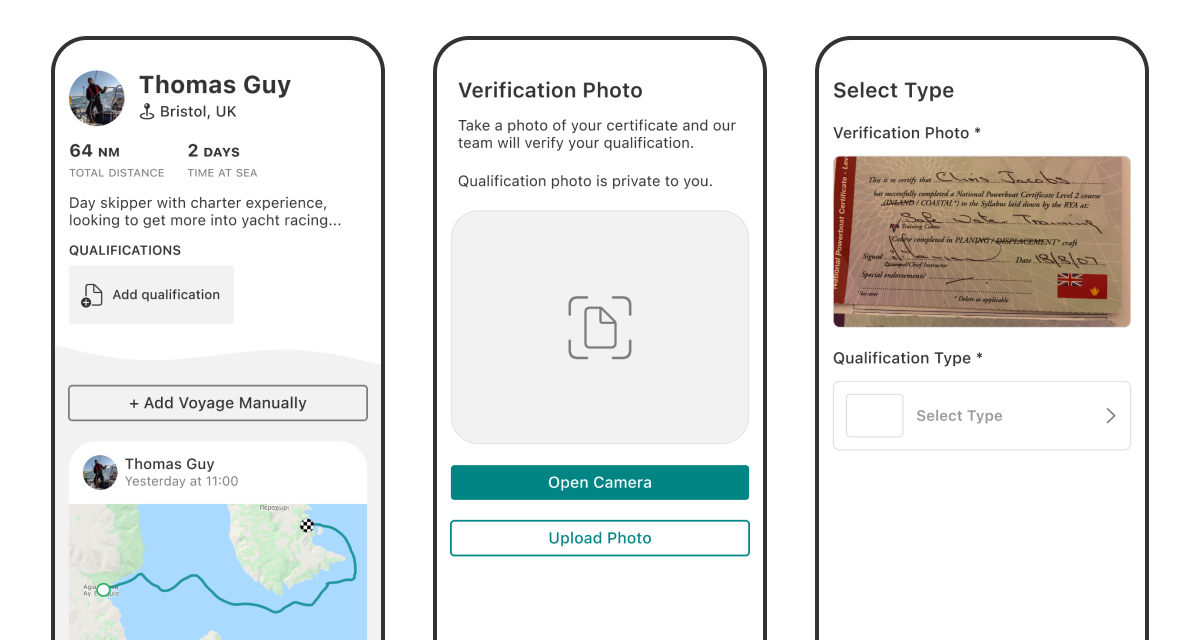
- Tap 'Select Type' to open the list of qualification types.
- Search for your qualification type, or select 'Other' if you cannot find it.
- Enter all of the required information for your qualification.
- Submit! Your qualification will be sent for verification.
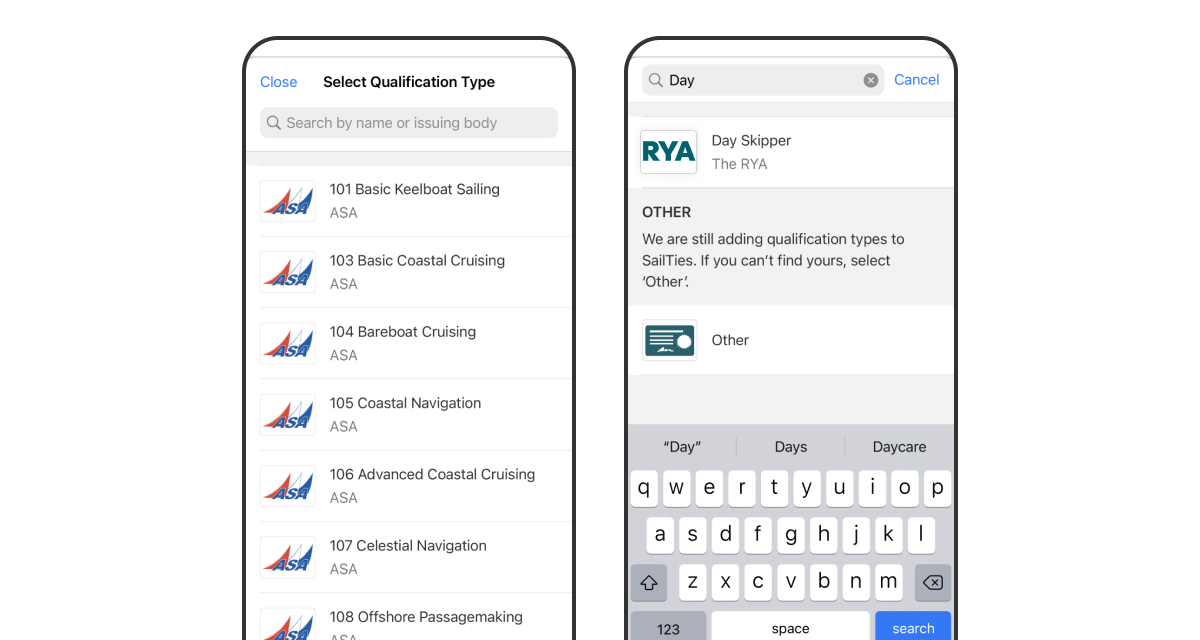
2. Viewing Your Qualifications
Previews of your most recently issued qualifications are displayed on the My Sailing tab. You can view all of your qualifications in more detail by tapping any of the previews.
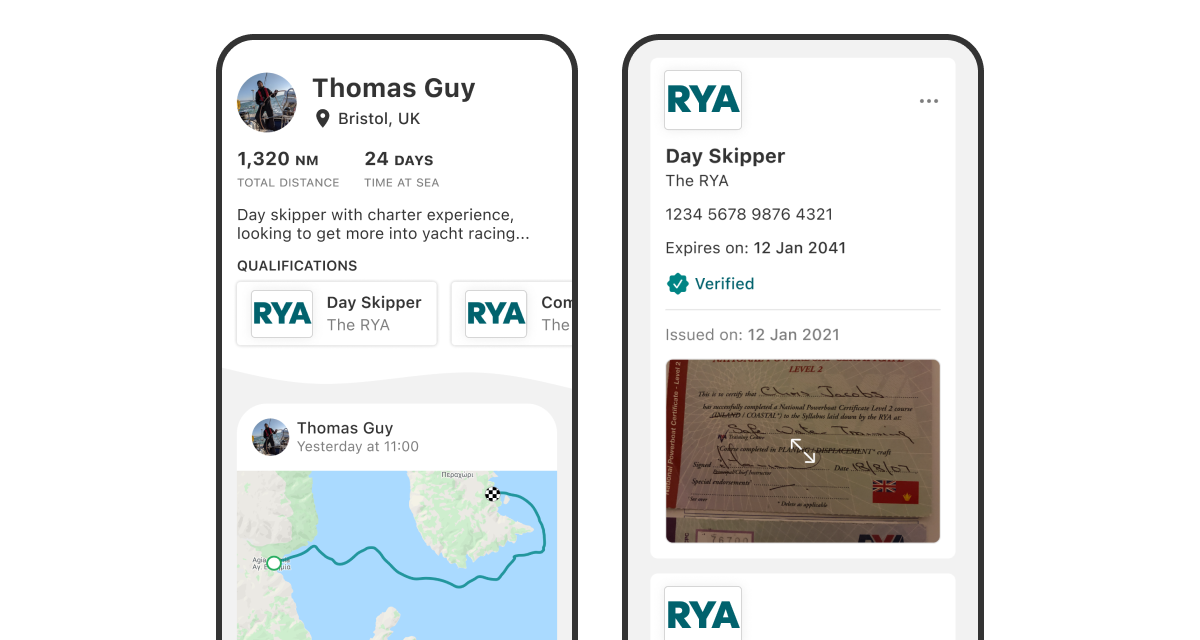
3. Removing a Qualification
To remove a qualification, open the 'View all' qualifications screen and tap the ... button in the top right corner of the qualification you wish to remove.
You will be prompted to delete the qualification. This will permanently delete the qualification from SailTies.
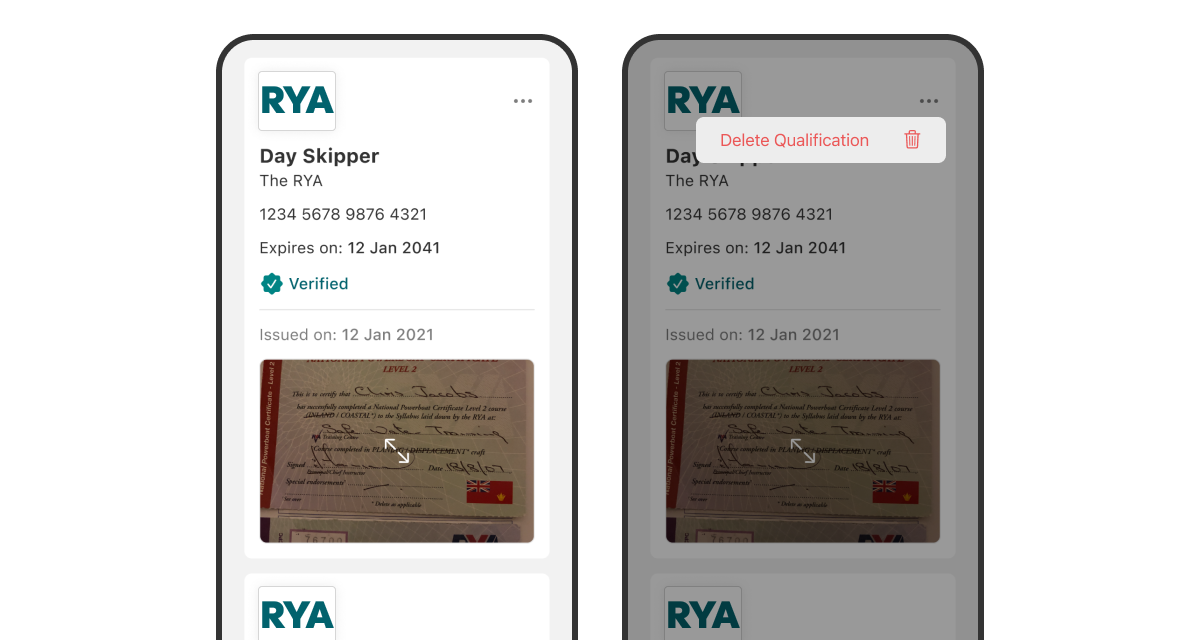
4. Qualification Privacy & Sharing
Simplified versions of your qualifications are displayed on the public version of your profile, so you can prove your experience whilst protecting your privacy. These public versions have the photo removed and only include the following fields:
- Name
- Issuing Body
- Verification Status
- Issued Date
- Expiry Date (if relevant)
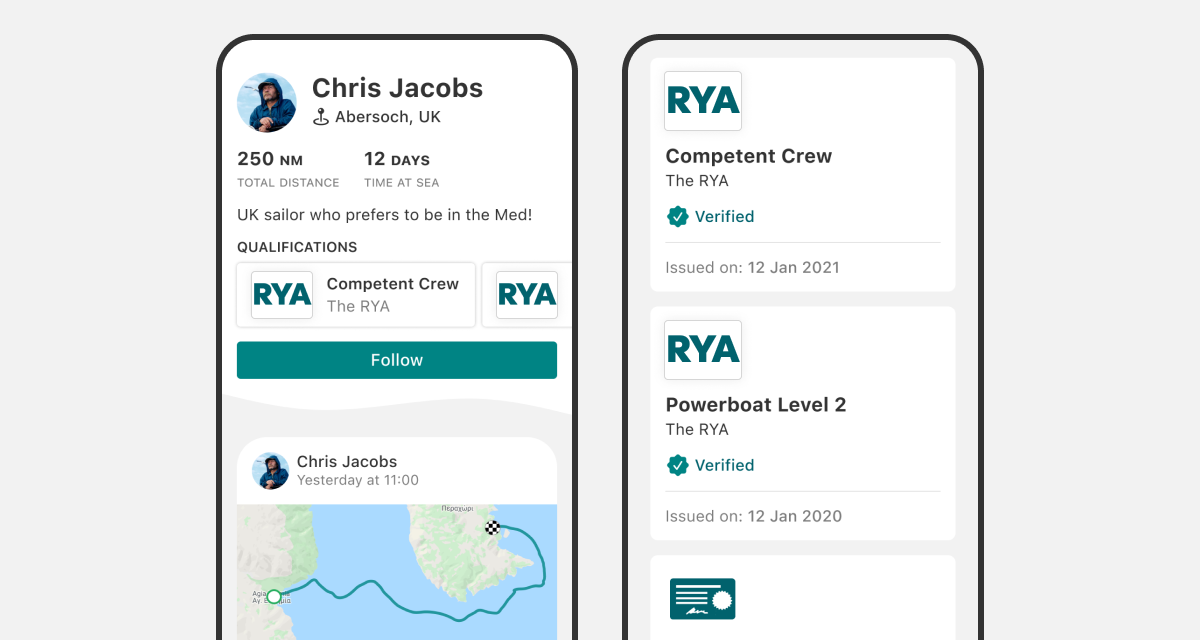
5. Qualification Verification Process
When you submit a qualification, it is immediately added to your profile with a 'Pending Verification' label.
Once the SailTies team has reviewed the photo and information submitted, the qualification will either be updated to 'Verified' or we will get in touch if there are any problems.
